Today, we are excited to announce Keeper Leagues!
In a Keeper League, teams can choose to “keep” a few players from their previous season’s roster, preventing them from being taken by someone else on draft day.
Typically, keeping a specific player comes at a cost of the draft pick from the round where the player was drafted last season.
Leagues that plan to have the same owners across multiple seasons should consider playing in this format, as it rewards good drafting and gives owners a stronger sense of ownership over their team.
In Sleeper leagues you can create a new league, or renew your league from last season as a Keeper league:
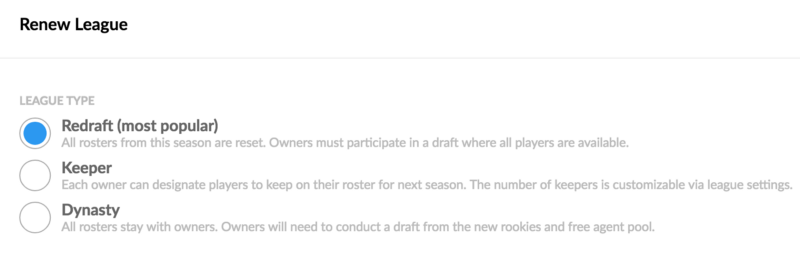
Setting Keepers
If you are in your 2nd year or beyond, you can set keepers by clicking on the “Set Keepers” button.
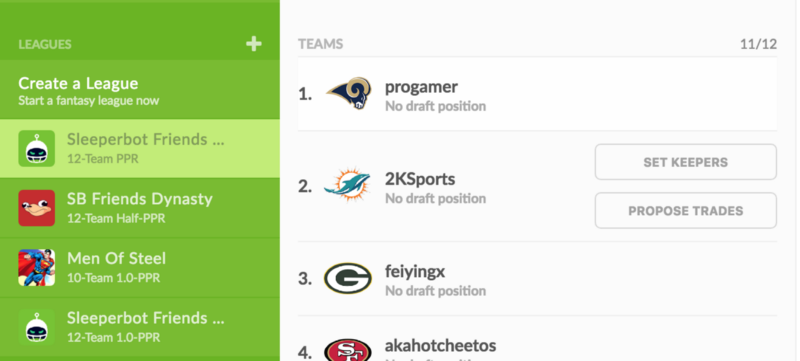
You may then select the players you want to keep, up to the maximum setting:
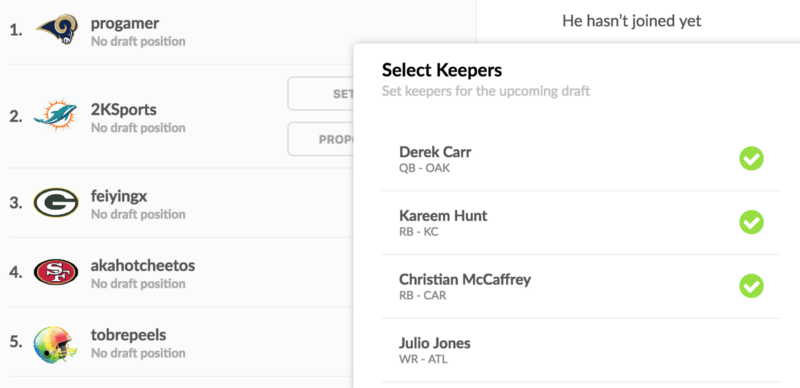
The number of keepers you may choose are based on your league rules.
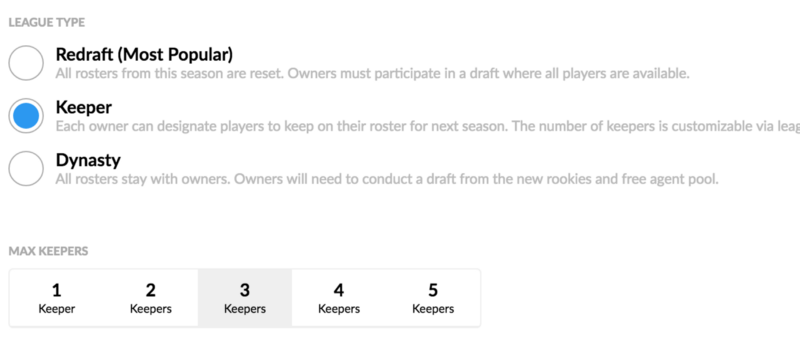
Round penalty
By default, keepers don’t cost any draft picks. They simply added to your roster after the draft.
However, most leagues have rules that apply round penalties for keeping a player. This means that you will lose a draft pick for each player you choose to keep. Good keepers are often worth the lost draft pick.
Commissioners can set the round penalty by clicking “Set Keeper” on the draft pick they want the owner to lose.
That draft pick is then replaced with the player being kept:
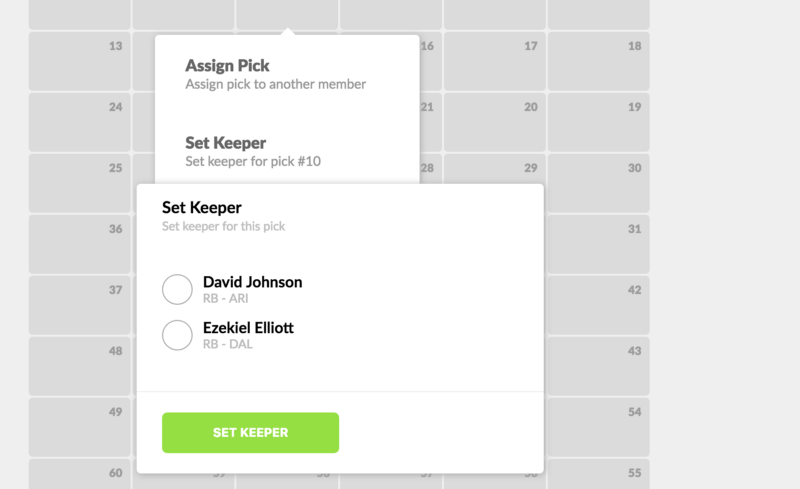
Once a keeper is set, they appear with a lock icon next to them:

Moving your Keeper League over from another platform
If you are moving your Keeper league over to Sleeper from a different platform, the process is very simple.
Our draftboard is flexible and allows you to make picks on any square before the draft even begins.
Start by clicking a square, and selecting “Set Player”
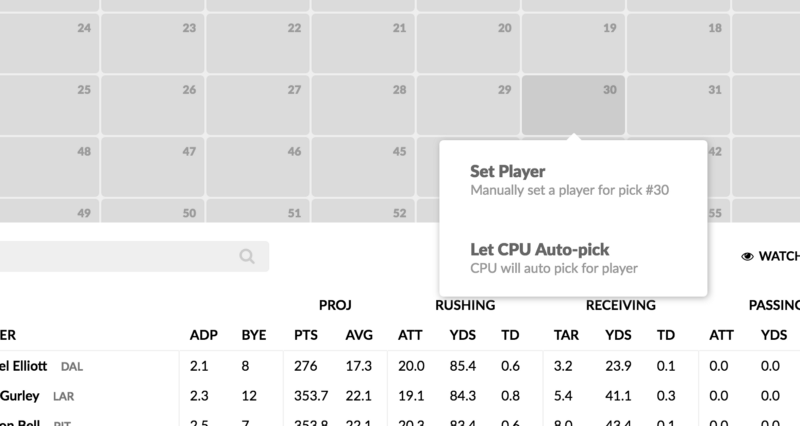
Then, choose the player you want to place on that square:
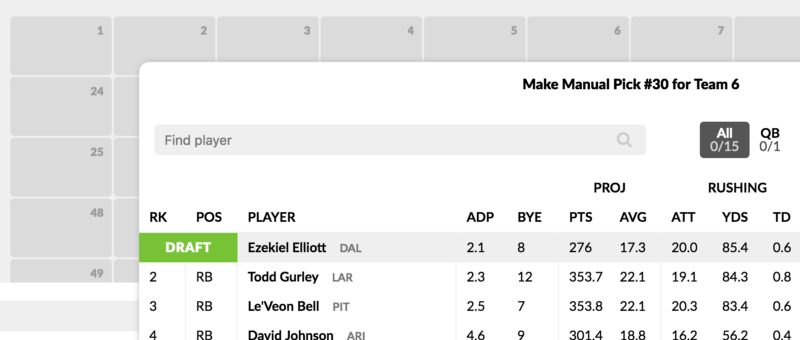
Our goal is to make it simple and painless to manage your league, while also giving the much needed flexibility to make changes to your exact specifications.
Play by your rules, not ours.