We told you it was coming, and now it's here!
Our team has built and designed the Trade Center to help accommodate several new features, a better view, and a much-improved trading flow.
We've heard the feedback from users and are pleased to launch these new features for the mobile app that we know you'll love.
Trade Center
You can view the Trade Center at any time by swiping right to get to this panel. Once you press on the trade icon, you'll be able to see your trade block, any active trades, and past trading activity.
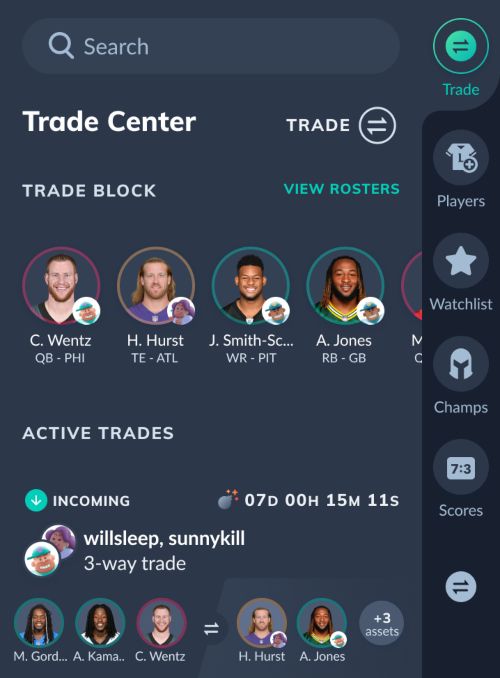
From here, you can accept, decline, or counter offers as well as create a new one and view rosters of other teams.
Exploding Trade Offers
Do you ever get tired of proposing a trade to a league mate only to have it sit there for days, weeks, or maybe even months?
💣 BOOM! 💣
Now, you can send a proposal that self-destructs after a certain amount of time!

You and your league mate will be able to see a countdown timer for when that trade expires:

Imagine how intense your trade deadline day will be with self-destructing trades on the table!
Maybe you're having second thoughts about that trade and want to pull it back. No problem.
You can easily withdraw it, but we've added the ability for users to modify a trade offer. If a league mate seems hesitant, modify the offer by tossing in a draft pick of some FAAB:
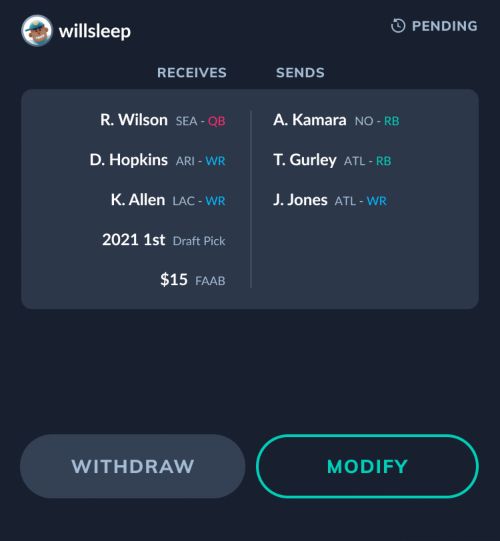
Counter-offers
No longer do you have to rebuild trades when going back and forth with an owner. Simply press the counter-offer option to jump into the current offer and tinker with it.
Trade Block
You can press on a player to access their card. From there, place them on the trade block:
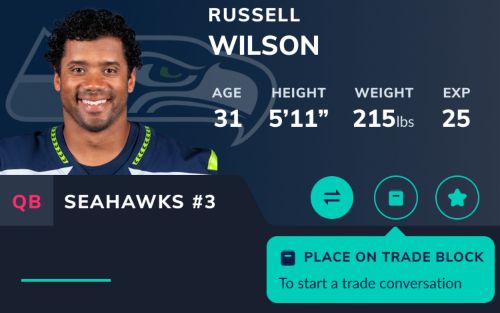
We've added a place to add players on the trade block, but it's more than just that. The players you select will appear in your league chat to kickstart conversations and trade talks with your league mates.
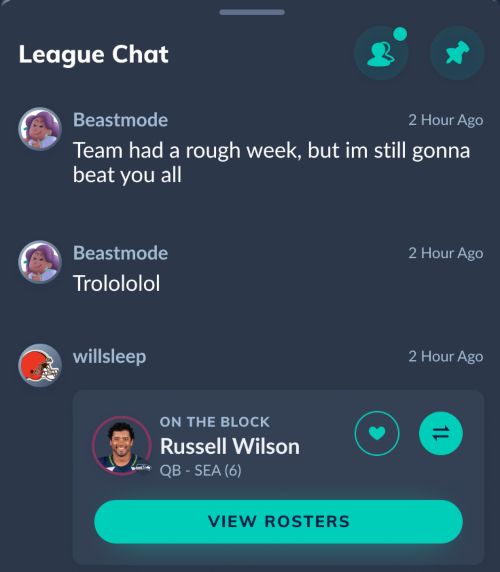
Trade Interest
Similar to how you can place players on your trading block, you can now select players that you're interested in trading for.
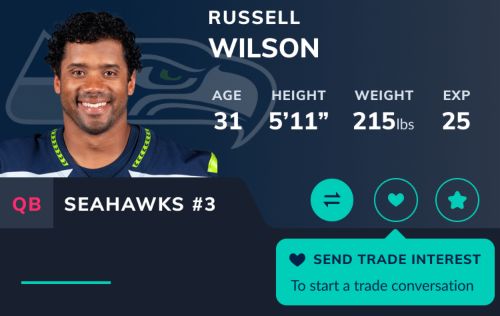
As others start showing interest for your players, you'll be able to view who is interested, and you can easily begin trade talks or send an offer:

A Better Trading View
We've made it easier to see a full list of rosters for each team, too. This allows you to quickly add players to your trading block or show interest in players who you don't own all from the same screen.
You're able to scroll the page vertically and horizontally to sort through each team's roster and quickly see the breakdown of each team:
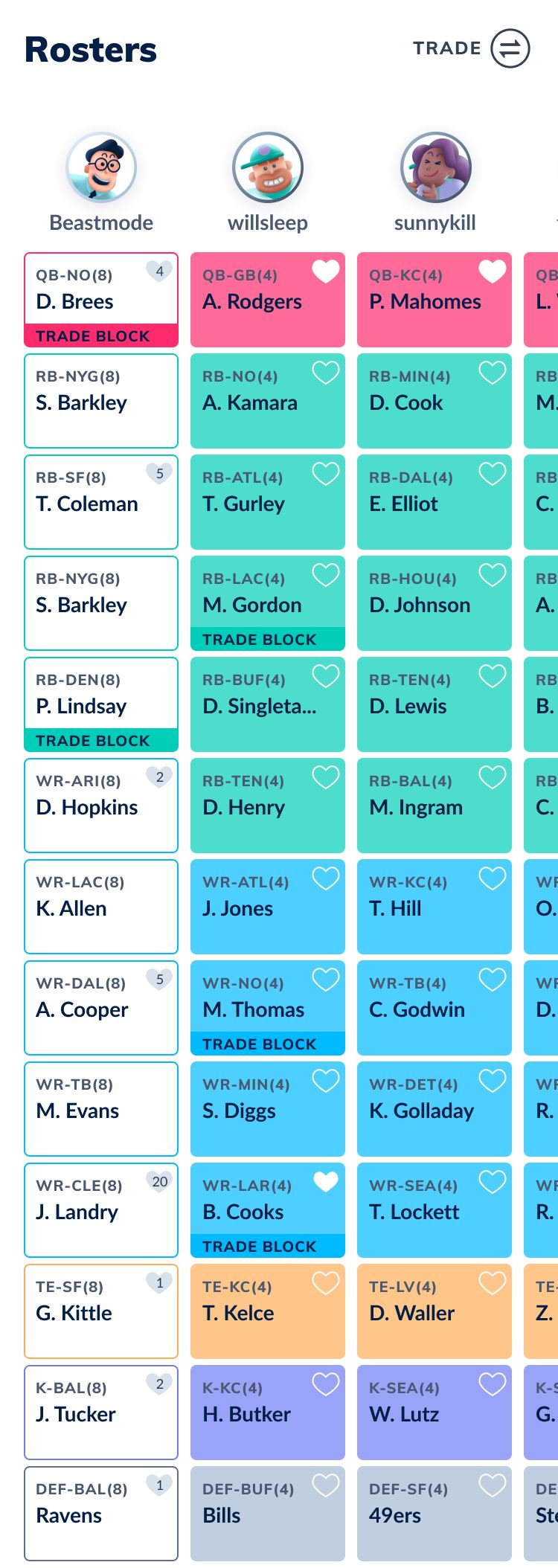
Clearer Draft Pick Trading
You can continue to trade draft picks year-round on Sleeper, but we've cleaned up the look-and-feel to it, giving you a better idea of what picks you're offering or trading for:
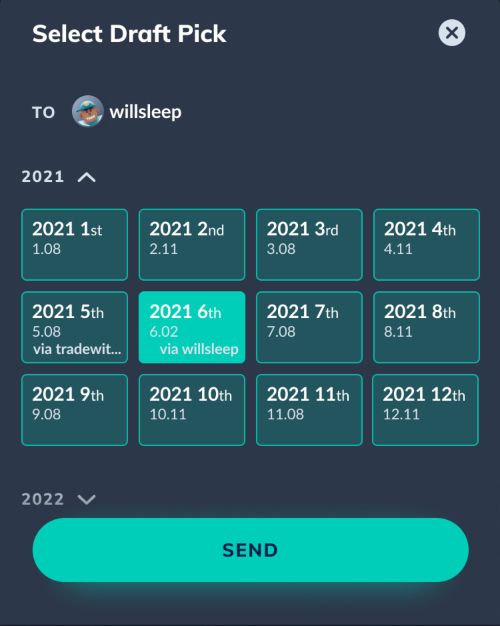
We hope you enjoy the new update and will continue working on our product to ensure that Sleeper is the best option for fantasy sports.